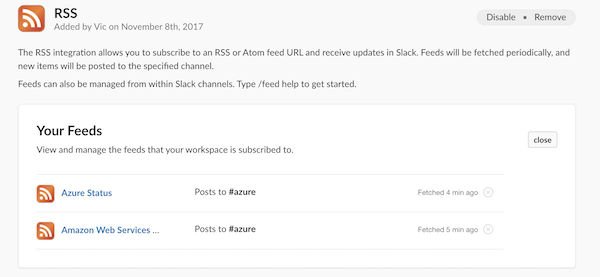How to make RSS to Workplace bot via Azure Logic App and Azure Functions in 10 minutes
Introduction
Let’s make simple notification bot, which sends notifications from Azure health page to Facebook Workplace group by getting RSS feeds. Components are used:
- RSS from Azure Health page
- Azure Logic App: will listen for a new RSS feed and trigger Azure Function
- Azure Function: will get RSS feed title and summary and will create formatted post in dedicated group
- Facebook Workplace in two words is Facebook for company usage. More information here
Facebook Workplace
Let’s start with Facebook Workplace. Choose or create a group, where notifications shall land. Next step is to make custom integration (more). NOTE: To be able to create and manage access tokens for apps you should be System Administrator.
Make custom integration:
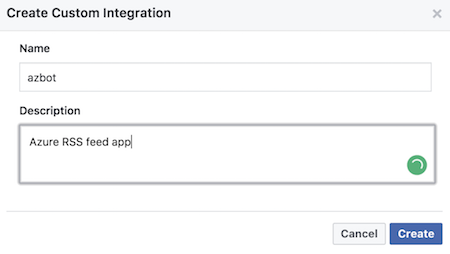
Give proper rights to an app:
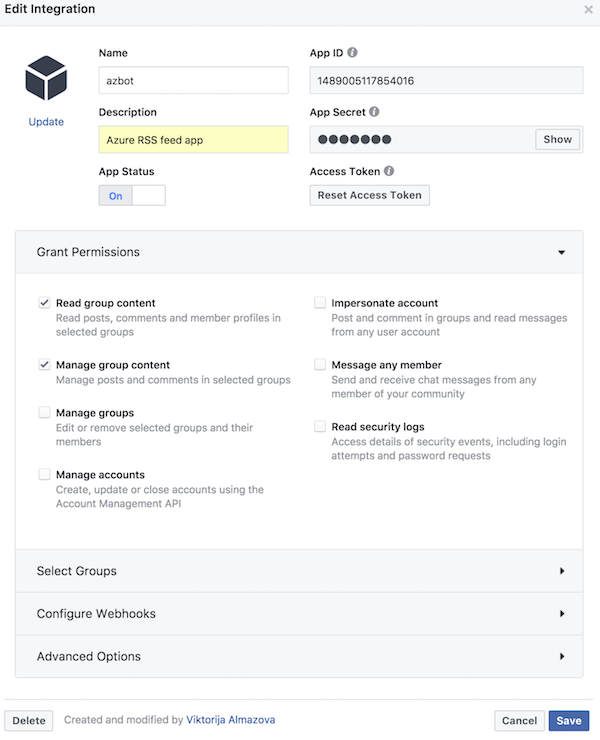
Select to which group notifications should go:
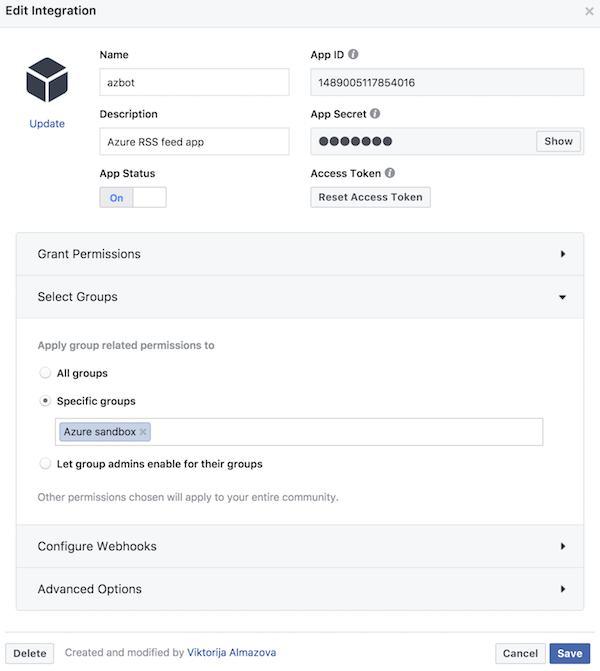
Remember Group ID and Access Token for an application. These will be used in Azure Function.
Azure Function
Next step is to make a function, which will get RSS title and summary from Logic App. The code is written in JavaScript. We will use a generic webhook for this and give a name:
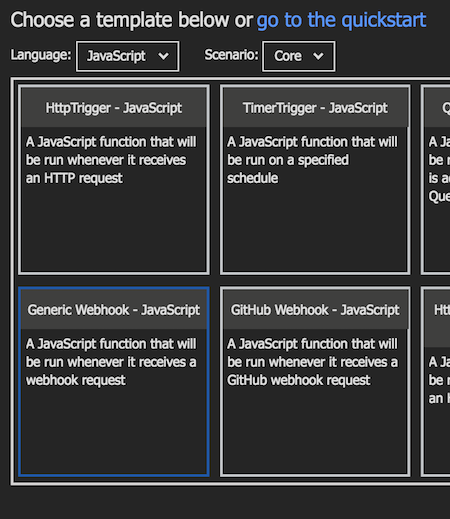
Create a function:
module.exports = function (context, data) {
context.log('Webhook was triggered!');
context.log('Feed title = ' + data['title']);
context.log('Feed summary = '+ data['summary'] )
var request = require('request');
var graphapi = request.defaults({
baseUrl: 'https://graph.facebook.com',
auth: {
'bearer': process.env.ACCESS_TOKEN
}
});
graphapi({
method: 'POST',
url: '/'+ process.env.TARGET_GROUP +'/feed',
qs: {
formatting : 'MARKDOWN',
'message': '# '+data['title']+'\n'+data['summary']
}
}, function (error, response, feed) {
if (error) {
context.error(error);
} else {
context.log(Date.now());
}
});
context.done();
}
Token and Group ID shall be added as environmental variables in Azure Functions Applications settings.
Logic App
Next step is to create Logic App:
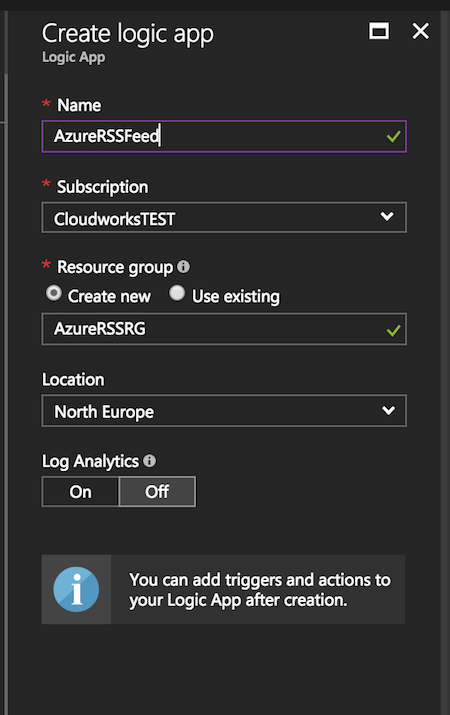
After Logic App is created, choose Blank Logic App. Take action RSS and configure RSS feed address and interval:
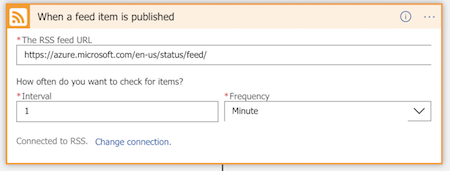
Add connector and choose Azure Functions, select your function. Your function is a web hook and will expect a JSON payload with two fields as an input. Be sure that payload is exactly same as shown:
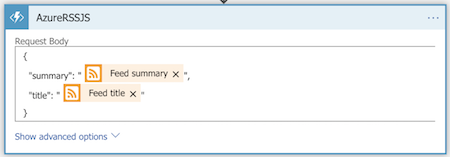
So the result should look like:
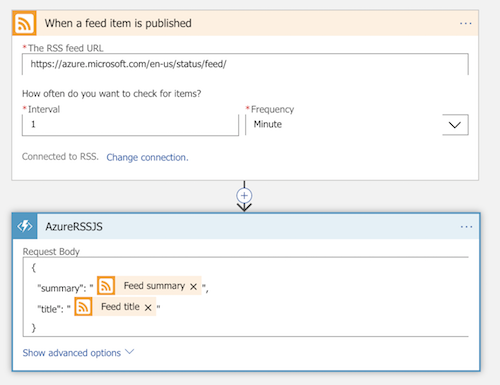
Now everything is done! When Azure health status publishes some changes App Logic will trigger Azure function and post on Facebook Workplace will be created.

Summary
- Now we have bot publishing Azure Health status into Facebook Workplace
- The creation of bot took less time than writing this post
Bonus track
If you want to have Azure Health notifications into Slack, just integrate it by going into Slack - taking Apps and choose RSS.
Done: